In the rapidly evolving business landscape, Small Business Automation is no longer a luxury but a necessity for business owners. With AI Process Automation making significant strides, small businesses are witnessing unprecedented efficiency and productivity. In this insightful article, we delve into how AI is transforming Small Business Automation, fostering growth and profitability in the process.
Understanding Small Business Automation
Small Business Automation involves leveraging technology to automate repetitive tasks, streamline processes, and enhance operational efficiency. With advancements in artificial intelligence, automation has evolved from rule-based processes to intelligent operations capable of automating processes while learning and adapting over time.
AI Process Automation: The Game-Changer
AI Process Automation is the integration of Artificial Intelligence with automation, enabling the system to learn, adapt, and make decisions. It is automation software that combines Machine Learning, Natural Language Processing, and cognitive computing, transforming how small businesses operate and grow.
Impact of AI on Small Business Automation
Boosting Efficiency
AI Process Automation can automate repetitive, time-consuming tasks, freeing up employees to focus on strategic, high-value activities. AI can significantly increase operational efficiency from managing customer data and support tickets to handling invoices.
Properly automating tour processes can save you hundreds of hours annually, translating to tens of thousands in potential savings. Consider this when reviewing your existing business processes and looking for automation opportunities.
Enhancing Customer Experience
With AI's ability to quickly analyze vast amounts of data, businesses can deliver personalized experiences to their customers. AI chatbots, for example, can provide 24/7 customer support, improving customer satisfaction.
Empowering Decision Making
By leveraging AI Process Automation, small businesses can collect and analyze data in real time, leading to actionable insights. It empowers businesses to make informed, data-driven decisions, fostering growth and profitability.

Photo by ThisisEngineering RAEng on Unsplash
Top Software Solutions for Small Business Process Automation
AI-powered software solutions are the cornerstone of effective small business automation. Here's a list of some of the best software tools that small businesses can leverage to automate their operations:
HubSpot: Known for its comprehensive suite of sales, marketing, and service software, HubSpot also includes automation features. From email and marketing automation tools to sales workflows, it’s a reliable tool for streamlining several facets of your small business operations.
Zapier: Zapier is an online automation tool that connects your favorite apps, such as Gmail, Slack, and more. It enables businesses to automate repetitive tasks without the need for coding or relying on developers to build the integration.
Asana: For project management software, Asana offers automated workflows. Tasks, such as assigning team members, setting due dates, and moving tasks across boards, can all be automated.
QuickBooks: In the realm of finance and accounting, QuickBooks stands out. It automates invoicing, billing, and reporting, ensuring accuracy and saving time in the sales process itself.
Mailchimp: Mailchimp offers a wide range of automation services for email marketing automation. It can send out emails based on triggers, segment your audience, and even provide analytics on campaign performance.
Salesforce: Salesforce's AI tool, Einstein, can predict sales outcomes, recommend next steps, automate tasks, and capture data, making it a powerful tool for sales automation.
Drift: Drift offers a robust AI chatbot for automating customer service and sales. The bot can answer common questions, book meetings, and route conversations to the right sales team.
Remember, the choice of software should align with your business needs, operational complexity, and budget. Many of these software solutions offer free trials, allowing you to test their capabilities and see if they match your requirements.
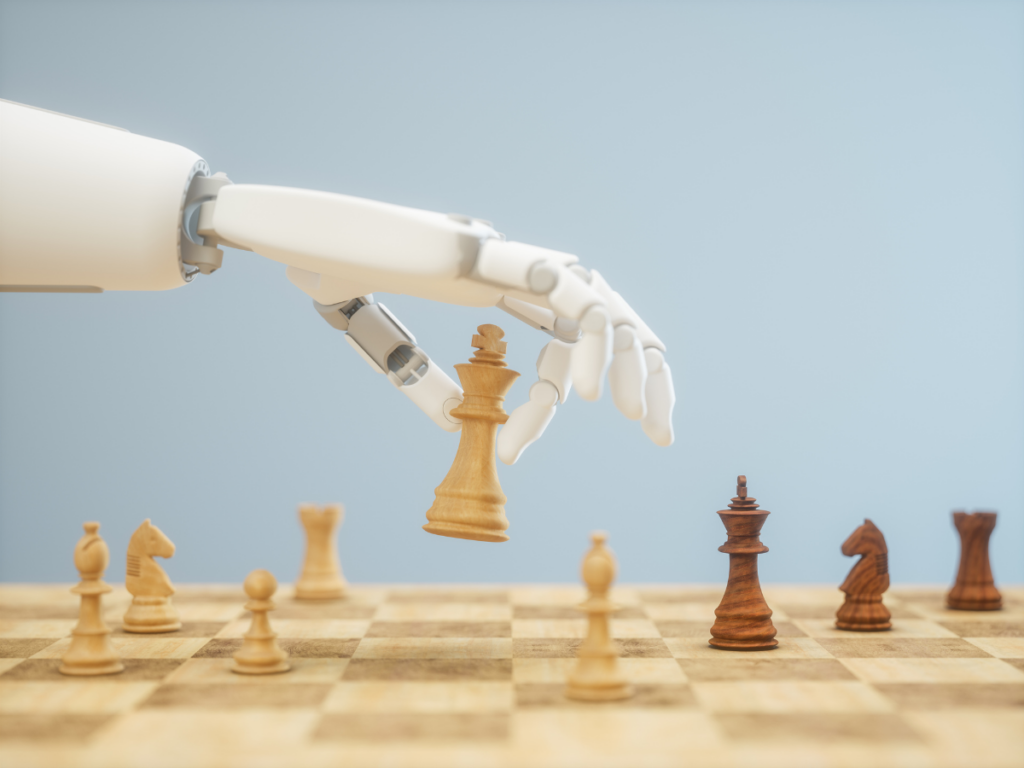
Stacking Software Solutions to Create an Effective Workflow
One of the most efficient ways to leverage Small Business Automation is by stacking multiple software solutions together to create a unified, automated workflow. This approach ensures seamless data flow and interaction between various business functions. Here are some key steps to achieve this:
- Identify Your Needs: The first step in creating an automated workflow is identifying tasks that need automation. Look for repetitive, time-consuming tasks that don't require critical thinking—those are prime candidates for automation.
- Select Suitable Software Solutions: Once you've identified the tasks, choose software solutions that are best suited for these tasks. Ensure that these tools are compatible with each other or offer integration through platforms like Zapier.
- Create a Workflow Diagram: Visualize the process with a workflow diagram before diving into automation. This helps you understand how data will flow from one application to another and allows you to spot potential issues.
- Configure Your Automation: Use your software tools to configure the automation. This could be as simple as setting up an email trigger in Mailchimp or as complex as creating multi-step Zaps in Zapier.
- Test Your Workflow: Once your automated workflow is set up, conduct thorough testing to ensure everything works as expected. Monitor the process closely for any issues.
- Train Your Team: Ensure your team understands the new workflow and knows how to handle potential issues. This can involve training sessions or creating documentation that outlines the new process.
- Monitor and Optimize: Continuous monitoring and optimization are key after your workflow is up and running. Be prepared to make adjustments as necessary to improve efficiency.
By stacking software solutions and creating automated workflows, you can significantly save time and enhance productivity and efficiency, allowing your team to focus on strategic initiatives and delivering value to your customers.
Leveraging Chat-GPT in your automation stack
In today's digital landscape, automation is more than a luxury—it's necessary for efficient business operations. When it comes to constructing a powerful automation stack, incorporating a conversational AI like ChatGPT can be a game-changer. The remarkable versatility and broad compatibility of ChatGPT with other platforms enable it to fit seamlessly into your existing automation tools.
From enhancing customer service with intelligent chatbots to streamlining workflows via integrations with platforms like Zapier, HubSpot, or Salesforce, ChatGPT is an asset that amplifies your automation efforts and propels your small business towards greater productivity and improved customer experiences.
Let’s take a look at a real-life example leveraging Chat-GPT for customer support:
Automated Customer Support Workflow with Chat GPT
For this scenario, let's assume you have a small e-commerce business and you're a business owner looking to automate some aspects of your customer service to improve efficiency and responsiveness.
Use Chat GPT for Customer Interaction: Let's start with the first point of customer contact – the chatbot on your website. You can leverage ChatGPT to interact with customers. The chatbot can answer common questions, assist with order placement, or escalate complex queries to human agents.
Integrate with Zapier: Now, let's make this chatbot smarter and more connected with other business operations. By integrating ChatGPT with Zapier, you can automate actions based on specific triggers from the chatbot interactions.
Create Triggers and Actions: Suppose a customer asks the chatbot about their order status. ChatGPT can be programmed to recognize such inquiries and, in response, trigger an action in Zapier. The action could be fetching the order status from your e-commerce platform (like Shopify or WooCommerce) that's also connected to Zapier.
Communication Back to Customer: Once Zapier gets the relevant information, it can pass it back to ChatGPT, informing the customer about their order status in real time.
Further Integrations: You can further integrate the system with your CRM or email marketing tool. For instance, if a customer interacts with the ChatGPT bot and requests a product that's out of stock, this could trigger an action in Zapier to update your CRM and flag the customer for a ‘back in stock' email notification.
This automated workflow reduces manual intervention, speeds up response times, and ensures a seamless and interactive customer service experience.
Harnessing ChatGPT's Compatibility with Key Platforms
ChatGPT, the brainchild of OpenAI, is a versatile tool that can slot into various roles, whether it's providing chatbot services or acting as a virtual assistant. It's the integration capabilities of ChatGPT that make it a perfect fit across diverse platforms. Here's a brief rundown of how it interacts with some of the main tools we've mentioned:
Zapier: It's like a handshake between ChatGPT and Zapier. With the power of API integrations, ChatGPT links with Zapier, opening up Pandora's box of thousands of other apps. The end result? A plethora of chat-based automated workflows.
HubSpot: Imagine ChatGPT as a friendly helper working alongside HubSpot's CRM. It's that smart assistant that can take care of tasks like inputting customer data or pulling it up when needed, making your customer support smoother.
Asana: ChatGPT turns into your go-to project manager with Asana, managing and automating the tasks like a pro. Think creating, updating, or assigning tasks based on chat interactions, and you've got your trusty assistant in ChatGPT.
QuickBooks: Even though there's no direct link between ChatGPT and QuickBooks, Zapier steps in as a bridge. This way, chat interactions like expense submissions or invoice queries can spark actions in QuickBooks.
Mailchimp: ChatGPT doesn't directly tie in with Mailchimp, but Zapier rescues again. Say someone requests a subscription via chat; this can nudge Zapier to add the person's email to a Mailchimp mailing list.
Salesforce: Picture a chat interaction leading to an update in Salesforce CRM. Does a customer show interest in a product during a chat? Boom! It triggers the creation of a new opportunity in Salesforce.
Ready to adopt an automation software stack?
With AI at the forefront, Small Business Automation is entering a new era of efficiency and innovation. Embracing AI Process Automation can help small businesses thrive in the competitive landscape, paving the way for sustainable growth and success.
Whether it's automating business processes and contact center operations or connecting disparate systems through chatbot automation, AI-powered workflow automation is the way forward.
Ready to supercharge your marketing automation software stack? Get in touch with us today and take the plunge into smarter operations!
Frequently Asked Questions (FAQ) on Small Business Automation with AI
What is Small Business Automation?
Small Business Automation refers to the use of technology to automate repetitive tasks, streamline processes, and enhance operational efficiency for small businesses.
How does AI enhance Small Business Automation?
AI Process Automation integrates Artificial Intelligence with automation, allowing systems to learn, adapt, and make decisions. This transforms traditional automation from rule-based processes to intelligent operations that can adapt over time.
How does AI Process Automation benefit small businesses?
AI Process Automation can boost operational efficiency by automating repetitive tasks, enhance customer experience through personalized interactions, and empower businesses with data-driven decision-making capabilities.
Can AI Process Automation improve customer service?
Yes, AI can significantly enhance customer service. For instance, AI chatbots can provide 24/7 customer support, quickly analyze vast amounts of data for personalized experiences, and improve overall customer satisfaction.
What are some top software solutions for Small Business Process Automation?
Some leading software solutions include HubSpot, Zapier, Asana, QuickBooks, Mailchimp, Salesforce, and Drift. The choice of software should align with business needs and operational complexity.
How can businesses create an effective automated workflow?
Businesses can create an effective automated workflow by identifying tasks that need automation, selecting suitable software solutions, visualizing the process with a workflow diagram, configuring the automation, testing the workflow, training the team, and continuously monitoring and optimizing.
What is ChatGPT and how can it be integrated into automation stacks?
ChatGPT is a conversational AI that can be integrated into various platforms to enhance automation efforts. It can be used for customer service chatbots, virtual assistants, and can be integrated with platforms like Zapier, HubSpot, or Salesforce to streamline workflows.
How can ChatGPT improve customer support workflows?
ChatGPT can interact with customers, answer common questions, assist with order placements, and escalate complex queries. When integrated with tools like Zapier, it can fetch real-time data, like order statuses, and communicate it back to the customer, enhancing the support experience.
Is AI Process Automation suitable for all types of small businesses?
While AI Process Automation offers numerous benefits, its suitability depends on the business's operational needs, budget, and readiness to adopt technology. However, most small businesses can benefit from some level of AI-enhanced automation.
How can I get started with AI Process Automation for my business?
To get started, identify areas in your business that can benefit from automation, research suitable AI-powered software solutions, and consider consulting with experts or vendors in the field to guide your implementation.



