In today's ever-evolving digital landscape, the ability for team members to work remotely from any part of the globe has become an indispensable asset. With remote working comes the need for robust tools to facilitate productive interaction and seamless workflow among team members.
This article provides a blueprint for understanding the best remote team collaboration software and tools, the importance of collaboration in remote teams and details the seven essential collaboration tools for remote teams.
Understanding the Importance of Collaboration in Remote Teams
Collaboration in remote teams is an unequivocal prerequisite for success. Interactive teamwork drives productivity and energizes remote employees to give their best, despite geographical peculiarities separating them.
Functioning without the proximity of traditional face-to-face office work dynamics, remote teams can often face challenges related to effective communication, project synchronization, and maintaining coherence in the each team member's vision and objectives.
However, despite these challenges, remote teams can leverage technology to overcome barriers and foster collaboration.
Remote work has become increasingly prevalent in recent years, with technological advancements enabling teams to work together seamlessly, regardless of their physical location. This shift in work dynamics has necessitated the need for practical collaboration tools that can bridge the gap between team members working remotely.
The Role of Collaboration Tools in Remote Work
Collaboration tools are vital in combating these issues and streamlining the working process. These tools are designed to bridge the divide, providing features that enable teams to work together, notwithstanding the miles between them.
Collaboration tools come in various forms, ranging from project management software to communication platforms. These tools provide remote teams with the means to effectively communicate, collaborate, and coordinate their efforts.
From enhancing team communication and facilitating project management to easing out file sharing, these platforms host a spectrum of functionalities tailored for the modern remote team.
For example, project management tools like Asana and Trello allow teams to create and assign tasks, set deadlines, and track progress, ensuring everyone is on the same page.
Communication platforms like Slack and Microsoft Teams provide real-time messaging, voice and video calls, conferencing, and file-sharing capabilities, enabling seamless collaboration and fostering a sense of connection among team members.
These collaboration tools enhance productivity and promote transparency and accountability within the team.

Benefits of Effective Team Collaboration
Effective team collaboration using appropriate tools drives numerous benefits. It fosters a sense of coherence among team members, inspires greater creative output, drives productivity, and expedites problem-solving.
When team members collaborate effectively, they can leverage their diverse skills and perspectives to generate innovative ideas and solutions. This synergy of ideas often leads to breakthroughs and improved outcomes.
Furthermore, effective collaboration promotes a supportive and inclusive team culture where individuals feel valued and encouraged to contribute their best work. This sense of belonging and shared purpose motivates team members to go above and beyond, increasing productivity and job satisfaction.
Moreover, remote collaboration also enables faster problem-solving by pooling together knowledge and expertise. When facing challenges, with remote working tools, teams can tap into the group's collective intelligence, brainstorming and finding solutions more efficiently.
Collaboration is not just a buzzword in remote teams but a fundamental pillar driving success. By utilizing the right collaboration tools and fostering a culture of effective teamwork, remote teams can overcome distance challenges and achieve remarkable results.
Now that we understand the importance of remote collaboration tools, let us delve into the seven essential collaboration tools for remote teams.
Exploring the 7 Essential Collaboration Tools
Communication Tools for Remote Teams
Breakdowns in communication can cripple even the most talented of teams. Communication tools like Slack, Microsoft Teams, and Zoom provide platforms for real-time interaction, thus acting as the team's virtual meeting room.
Slack, a popular communication tool, offers functionalities for distributed teams like instant messaging,, voice calls, and even video conferencing, allowing team members to interact effectively despite geographical limitations. With its user-friendly interface and customizable features, Slack has become a go-to platform for remote teams to collaborate seamlessly.
Microsoft Teams, on the other hand, provides a comprehensive suite of communication tools, including chat, video meetings, and file sharing. Teams can create channels for different projects or topics, making organizing conversations and sharing relevant information easy.
Zoom, a widely used video conferencing and remote collaboration tool, has gained popularity for its simplicity and reliability. It allows teams to efficiently conduct virtual meetings, supporting features like screen sharing, breakout rooms, and recording meetings. With Zoom, remote teams can interact face-to-face, fostering a sense of connection and collaboration.
Project Management Tools for Efficient Workflow
Efficient workflow is instrumental in meeting project objectives on time. Tools like Asana, Trello, and Jira help provide a structured framework for managing tasks, discussing project details with meeting participants, tracking progress, and overall project management.
Asana, a powerful project management tool, allows teams to create projects, assign tasks, set deadlines, and track progress. It offers various views, such as a Kanban board or a Gantt chart, to visualize project timelines and dependencies.
Trello, known for its simplicity and flexibility, uses boards, lists, and cards to organize tasks. Teams can quickly move cards across lists to indicate progress and collaborate by adding comments, attachments, and checklists.
Jira, widely used in software development teams, offers advanced project management features like issue tracking, agile boards, and customizable workflows. It enables teams to easily plan, track, and release software, ensuring transparency and efficiency.

File Sharing and Remote Collaboration Tools
File sharing and other collaboration tools are pivotal parts of a team's workflow. Platforms like Google Drive and Dropbox facilitate easy sharing and collaboration on documents, thereby enabling team members to work on projects simultaneously, share insights, and maintain uniformity of work.
With its cloud-based storage and collaboration features, Google Drive allows teams to create, edit, and store documents, spreadsheets, and presentations. Multiple team members can work on the same file in real time, making it ideal for collaborative projects.
Dropbox, another popular file-sharing platform, provides a secure space for teams to store and share files. It offers features like file versioning, commenting, and integrations with other productivity tools, ensuring seamless collaboration.
These tools serve as a digital storehouse, ensuring that important documents are not lost in the melee of emails, audio and video calls, and messages. With robust security measures and easy accessibility, teams can confidently collaborate and share files without worrying about data loss or unauthorized access.
Time Management Tools for Remote Teams
Time management is key in a remote working setup. Tools like RescueTime, Clockify, and Toggl offer time-tracking features, providing all remote workers and team members with transparency and accountability.
RescueTime, an automatic time-tracking tool, monitors the time spent on different applications and websites. It provides detailed reports and insights, helping individuals and teams understand their productivity patterns and make informed decisions.
Clockify, a free time tracking tool, allows teams to track time spent on different tasks and projects. It offers features like timesheets, project management, and reporting, enabling teams to analyze their time allocation and optimize their workflow.
Toggl, a simple and intuitive time-tracking tool, helps teams track time across devices and platforms. It offers features like project tracking, team collaboration, and reporting, allowing teams to stay productive and accountable.
These tools help remote teams manage their time more effectively, increasing productivity and workflow efficiency. By tracking time and identifying areas of improvement, teams can optimize their work habits and achieve better results.
Video Conferencing Tools for Virtual Meetings
Virtual meetings have become the new normalcy of professional interactions. Tools like Zoom, Microsoft Teams, and Cisco Webex Meetings enable video conferencing, facilitating virtual face-to-face interactions among team members.
Zoom, known for its high-quality video and audio, has become a popular choice for virtual meetings. It supports features like screen sharing, recording meetings, and live captions, offering a comprehensive solution for remote collaboration.
With its integrated video conferencing capabilities, Microsoft Teams allows teams to both schedule meetings, and join meetings seamlessly. It offers features like background blur, meeting recordings, and live captions, enhancing the virtual meeting experience.
Cisco Webex Meetings, a robust video conferencing tool, provides features like breakout rooms, whiteboarding, and AI-powered noise cancellation. It ensures smooth and productive virtual meetings, even with large teams or complex discussions.
By supporting features that mimic in-person interactions, such as virtual backgrounds and non-verbal feedback, these virtual collaboration tools bridge the gap between remote team members and foster effective communication and collaboration.
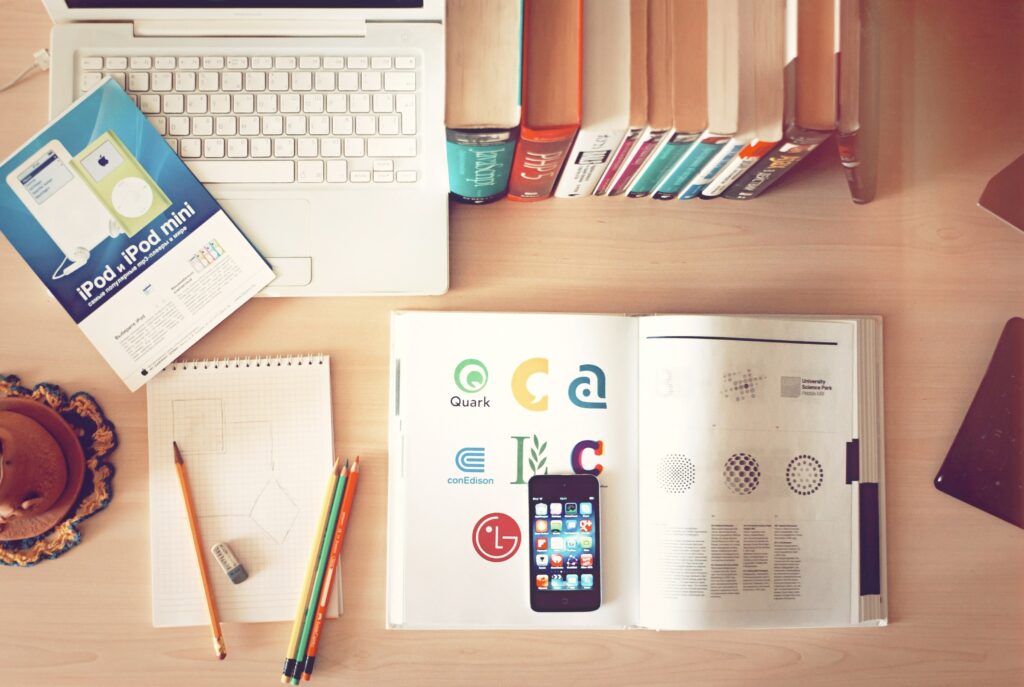
Collaborative Design Tools for Creative Teams
Creativity thrives when minds collaborate, which is where design collaboration tools come in. Tools like Figma, InVision, and Adobe XD enable collaborative design, allowing multiple team members to work on a design simultaneously and share inputs and feedback.
Figma, a cloud-based design tool, enables real-time collaboration on design projects. Teams can work together on wireframes, prototypes, and visual designs, leaving comments and suggestions directly on the designs.
InVision, a popular prototyping tool, allows teams to create interactive prototypes and gather feedback. It offers features like commenting, version control, and user testing, making it easier for designers and stakeholders to collaborate and iterate on designs.
Adobe XD, a comprehensive design and prototyping tool, enables teams to create and share designs across platforms. It offers essential features, like design libraries, collaboration plugins, and design systems, empowering teams to create consistent and scalable designs.
This not only enriches the design process but also expedites the turnaround time. By enabling real-time collaboration and feedback, these tools streamline the design workflow and ensure that the final product meets the team's vision and objectives.
Task Management Tools for Productivity
Task management is crucial in ensuring productivity. Tools like Todoist, ClickUp, and Notion help organize tasks, set reminders, and aid in prioritizing work.
Todoist, a popular task management tool, allows teams to create tasks, set due dates, and organize them into projects and labels. It offers features like recurring tasks, task comments, and integrations with other tools, making it a versatile choice for managing individual and team tasks.
ClickUp, an all-in-one productivity platform, provides features of task management, project management, and other team collaboration tools. It offers customizable views, such as lists, boards, and timelines, to suit different workflows and preferences. The platform has recently introduced an AI element that further supports its functionality.
Notion, a flexible workspace tool, allows teams to create databases, wikis, and task boards all in one place. It offers features like templates, collaboration tools, and integrations, making it a powerful tool for managing tasks and projects.
These tools serve to automate tasks and ensure that all tasks are tracked and completed within prescribed time limits, enhancing overall team productivity. By providing a centralized platform for task management, teams can stay organized, prioritize effectively, and accomplish their goals efficiently.
Tips for Choosing the Right Collaboration Tools
With a myriad of collaboration tools available, choosing the right one for your team can be overwhelming. Here are some tips to help you make the right choice.
Understanding Your Team's Needs
Your team's requirements should be at the forefront when deciding on the best collaboration tools to invest in. Do you require a tool that solely focuses on communication, or do you need a robust tool that encompasses other functionalities like task management and file sharing as well?
Understanding your team’s workflow and work structure will guide your discussion.
Considering the User Experience
User experience is a vital consideration when choosing a collaborative tool. An intuitive interface, easy navigation, and flexibility are critical factors in determining whether the team members could utilize the tool to its full potential.
You would want your team to spend time effectively working rather than deciphering how to work the tool.
Evaluating the Cost and Value
While investing in these tools, it’s crucial to consider the cost-effectiveness of each tool and the value it adds to your team member's work process.
Remember that a higher price doesn’t necessarily translate to a better tool. Weigh other factors, such as its capabilities, user-friendliness, and support system, against its cost before deciding.
These collaboration tools enable smoother interaction and increased productivity for remote teams and are virtually their lifeline. Choosing the right one could very well be the difference between a completed project and a disorganized mess—endeavor to make your choice wisely.
Make an effort to build a remote collaboration culture
While having the right tools is essential for remote collaboration, fostering a strong remote work culture is equally crucial. A positive and inclusive remote work culture can significantly impact team morale, productivity, and overall job satisfaction.
- Regular Check-ins: Schedule regular check-ins, either daily or weekly, to touch base with team members. This not only ensures everyone is aligned with their tasks but also provides an opportunity for team members to voice concerns, share updates, or simply catch up.
- Virtual Team-building Activities: Organize virtual team-building activities to foster camaraderie and strengthen team bonds. This could be virtual coffee breaks, online games, or even virtual team outings using platforms like Gather.town.
- Clear Communication: In a remote setting, clear communication is paramount. Ensure that team members have clarity on their roles, responsibilities, and tasks. Use tools like Slack or Microsoft Teams to maintain open channels of communication.
- Flexibility: Recognize that team members might be in different time zones or have varying work schedules. Offer flexibility where possible, allowing team members to choose their most productive hours.
- Recognition and Appreciation: Regularly acknowledge and appreciate the efforts of team members. This can be done through shout-outs in team meetings, virtual awards, or even simple thank-you messages.
- Encourage Breaks: Promote the importance of taking regular breaks to avoid burnout. Encourage team members to step away from their screens, take a walk, or engage in activities they enjoy.
- Provide Resources: Offer resources for mental well-being, skill development, or even ergonomic home office setups. This shows team members that the company cares for their well-being and growth.
If you need any assistance in selecting or deploying in a way your team adopts the tech selected, we are here to help–book a tech-stack consultation today!



